PQC
Process Quality Control for CMS tracker
Getting started
Required instruments
| Instrument | Role |
|---|---|
| Keithley 707B Switching Matrix | Matrix |
| Keysight E4980A LCR Meter | LCR Meter |
| Keithley 6517B Electrometer | ELM |
| Keithley 2410 Source Meter | HV Source, V Source |
| Keithley 2470 Source Meter (optional) | HV Source, V Source |
| Keithley 2657A Source Meter | V Source, HV Source |
| Corvus TT positioning controller | Table |
| HEPHY Environment Box | Environment |
Setup schematic
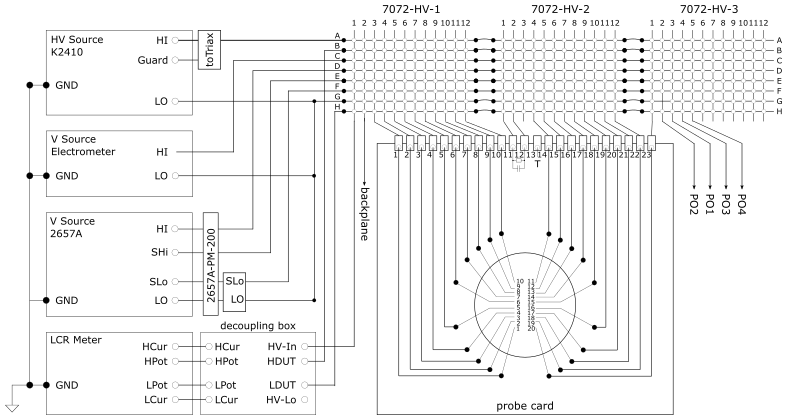
Install
Install using pip in a virtual environment.
pip install git+https://github.com/hephy-dd/comet-pqc.git@<version>
Run
comet-pqc
Setup
When running for the first time make sure to configure the VISA resource settings according to the individual setup by using Edit → Preferences.
Select the correct SMU instrument models (K2410, K2470, K2657A) for V source and HV source in the preferences.
Safety
Note: this software controls a highly complex, high voltage measurement setup in a laboratory environment. Always take care and double check the situation before taking actual measurements.
Usage
Measurements can be executed individual by selecting a measurement from the sequence tree and clicking Run inside the measurement panel. An active measurement can be stopped using the Stop button.
To execute a sequence of measurements click Start in the control panel blow the current sequence tree.